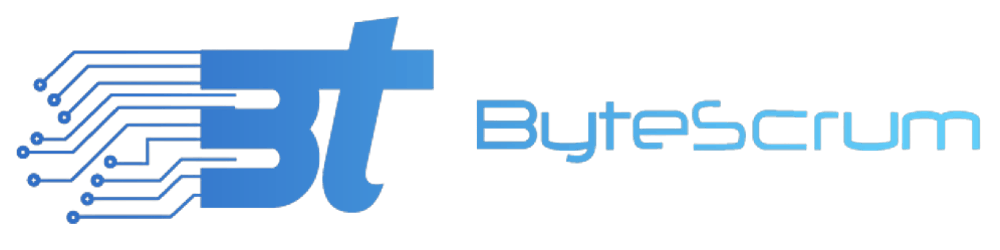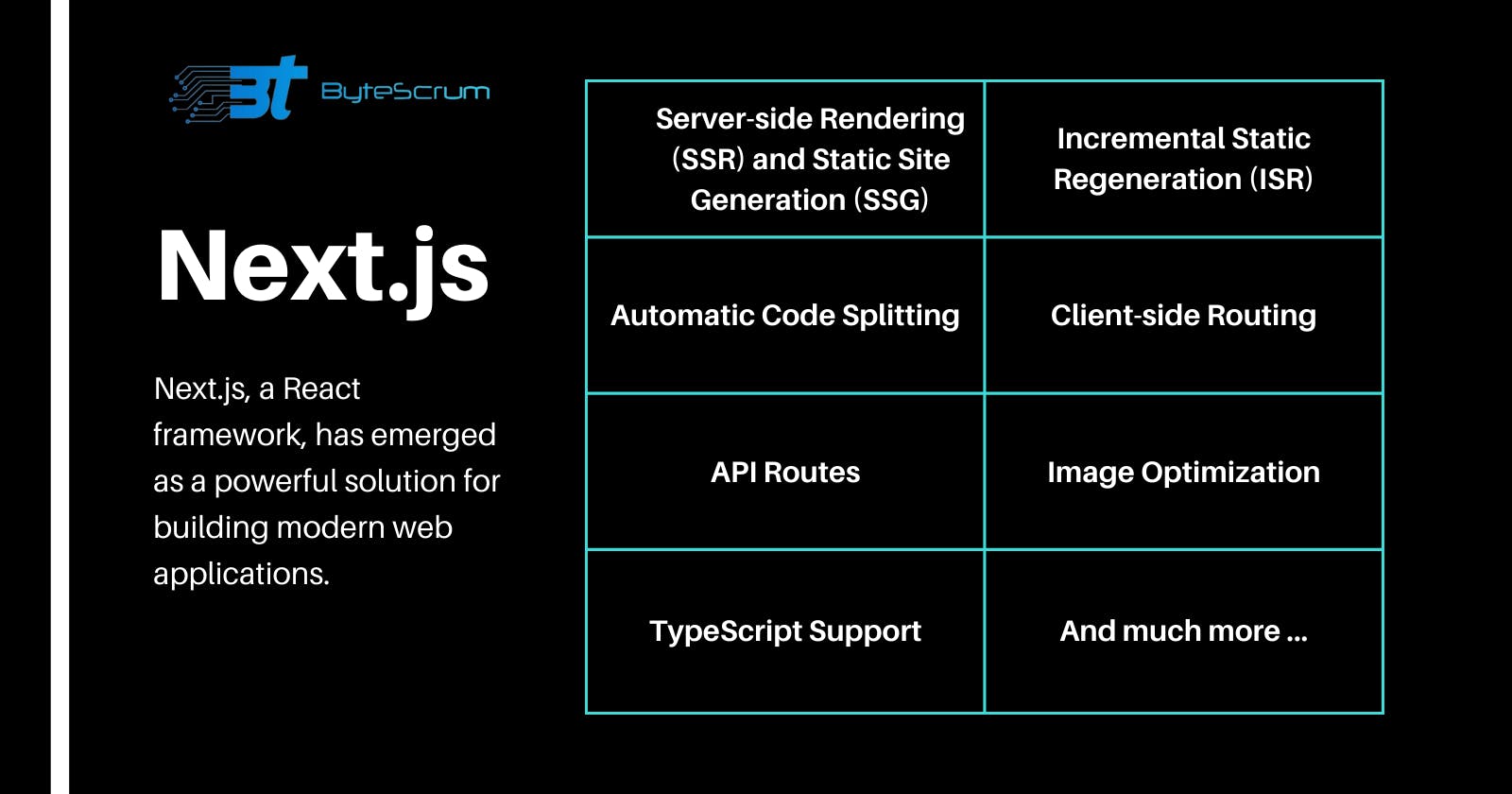Why Next.js is a Top Choice for Frontend Development
Next.js is a top choice for frontend development due to its powerful features like server-side rendering, static site generation, and API routes
Introduction
Next.js has become a popular choice for frontend development due to its powerful features and developer-friendly approach. In this blog post, we will explore the key features of Next.js and demonstrate how they can enhance the frontend development experience.
What is Next.js?
Next.js is a React framework that provides a robust set of tools for building modern web applications. It offers features like server-side rendering (SSR), static site generation (SSG), and incremental static regeneration (ISR), making it an excellent choice for building fast, SEO-friendly websites and web applications.
Getting Started with Next.js
To get started with Next.js, you can create a new project using the following command:
npx create-next-app my-next-app
cd my-next-app
npm run dev
This will create a new Next.js project and start a development server. You can then visit http://localhost:3000 in your browser to see your new Next.js app in action.
Next.js has emerged as a powerful framework for building modern, performant web applications. Its popularity stems from several key features that set it apart from other frontend development frameworks. Here are some compelling reasons why Next.js is a top choice for frontend development:
Server-side Rendering (SSR) and Static Site Generation (SSG)
Next.js provides excellent support for SSR and SSG, allowing you to pre-render pages on the server and generate static HTML files at build time. This results in faster page loads, improved SEO, and better user experience.
SSR enables dynamic content to be rendered on the server before being sent to the client, reducing the time to first byte (TTFB) and improving performance.
SSG generates static HTML files for each page during the build process, which can be served directly from a CDN, further enhancing performance and scalability.
To demonstrate SSR, let's create a simple page that fetches data from an API and renders it on the server:
// pages/posts.js
import React from 'react';
const Posts = ({ posts }) => {
return (
<div>
<h1>Posts</h1>
<ul>
{posts.map(post => (
<li key={post.id}>{post.title}</li>
))}
</ul>
</div>
);
};
export async function getServerSideProps() {
const res = await fetch('https://jsonplaceholder.typicode.com/posts');
const posts = await res.json();
return {
props: {
posts,
},
};
}
export default Posts;
In this example, the getServerSideProps function fetches data from an API (https://jsonplaceholder.typicode.com/posts) and passes it as a prop to the Posts component, which is then rendered on the server.
Incremental Static Regeneration (ISR)
Next.js also supports incremental static regeneration (ISR), which allows you to update static content without rebuilding the entire site. This is useful for content that changes frequently but does not require immediate updates.
To demonstrate ISR, let's create a dynamic page that fetches data from an API and updates at a specified interval:
// pages/dynamic.js
import React, { useState, useEffect } from 'react';
const Dynamic = () => {
const [time, setTime] = useState(new Date().toLocaleTimeString());
useEffect(() => {
const interval = setInterval(() => {
setTime(new Date().toLocaleTimeString());
}, 1000);
return () => clearInterval(interval);
}, []);
return (
<div>
<h1>Dynamic Page</h1>
<p>Current Time: {time}</p>
</div>
);
};
export async function getStaticProps() {
return {
props: {},
revalidate: 1,
};
}
export default Dynamic;
In this example, the getStaticProps function specifies a revalidation interval of 1 second, which means the page will be regenerated every second to fetch the latest data from the API.
Automatic Code Splitting
Next.js automatically splits your code into smaller bundles, ensuring that only the necessary code is loaded for each page. This improves performance by reducing the initial load time of your application.
// pages/index.js
import dynamic from 'next/dynamic';
const DynamicComponent = dynamic(() => import('../components/DynamicComponent'));
function Home() {
return (
<div>
<h1>Welcome to Next.js</h1>
<DynamicComponent />
</div>
);
}
export default Home;
Client-side Routing
Next.js provides a file-based routing system, allowing you to create routes simply by adding files to the pages directory. This makes it easy to manage your application's routes and organize your code.
// pages/about.js
function About() {
return <h1>About Page</h1>;
}
export default About;
API Routes
Next.js allows you to create API routes alongside your pages, making it easy to build backend functionality within the same project.
// pages/api/hello.js
export default function handler(req, res) {
res.status(200).json({ message: 'Hello World' });
}
Image Optimization
Next.js provides automatic image optimization, including lazy loading, resizing, and serving images in modern formats like WebP. This improves performance and reduces bandwidth usage.
// pages/image.js
import Image from 'next/image';
function ImagePage() {
return (
<div>
<h1>Image Optimization</h1>
<Image
src="/image.jpg"
alt="Next.js Image Optimization"
width={500}
height={300}
/>
</div>
);
}
export default ImagePage;
TypeScript Support
Next.js has excellent TypeScript support out of the box, making it easier to catch errors and write more maintainable code.
// pages/index.tsx
import { NextPage } from 'next';
const Home: NextPage = () => {
return <h1>Welcome to Next.js</h1>;
};
export default Home;
I'm glad you found the blog helpful! If you'd like to read more blogs on similar topics or have any specific topics in mind, feel free to let me know!