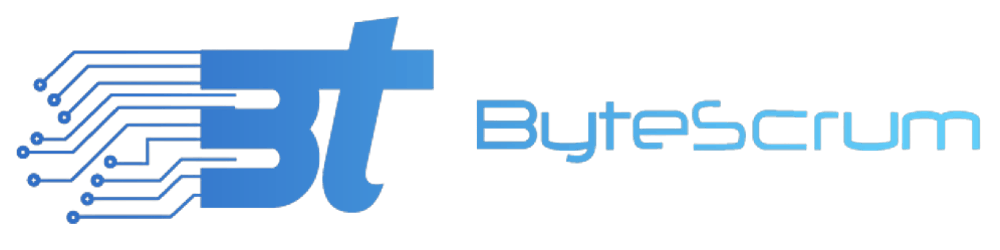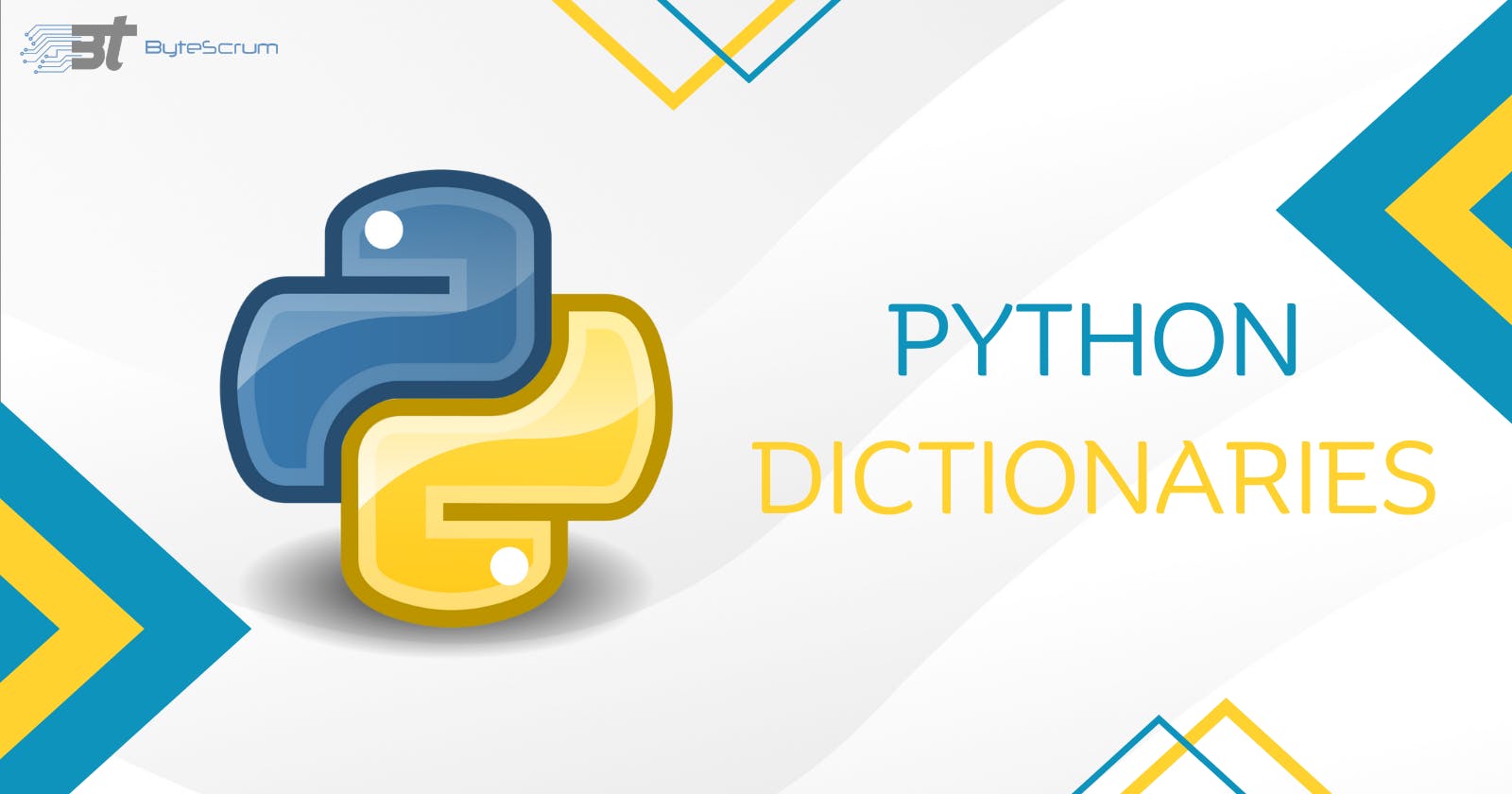Python Dictionaries
Unlocking the Power of Python Dictionaries: A Step-by-Step Guide
Table of contents
- Dictionaries
- Creating a Dictionary
- Accessing Values
- Modifying a Dictionary
- Dictionary Methods
- keys(): Returns a view of all keys.
- values(): Returns a view of all values.
- items(): Returns a view of all key-value pairs as tuples.
- get(key, default): Returns the value for the given key, or a default value if the key is not found.
- pop(key, default): Removes and returns the value associated with the key, or a default value if the key is not found.
- update(dict2): Updates the dictionary with key-value pairs from another dictionary.
- clear(): Removes all key-value pairs from the dictionary.
- Using Loop with Dictionaries
- Sorting the Elements of a Dictionary using Lambdas
- Checking for Key Existence
- Dictionary Comprehensions
- Ordered Dictionaries
- Converting Lists into Dictionary
- Converting Strings into Dictionary
- Passing Dictionaries to Functions
- Ordered Dictionaries
In our previous blog post, we delved into the Python tuple function. If you missed that article, I highly recommend checking it out before continuing with this one. In this blog post, we'll provide a brief overview and correction of the concepts covered in the previous post. We explored Python tuples, their syntax, usage, and common operations. Today, we'll delve deeper into advanced topics and use cases to effectively use dictionaries in Python programs.
Dictionaries
Dictionaries are a basic data structure in Python that is used to store and manage data collections. In other programming languages, they are known as associative arrays or hash maps. Dictionaries in Python are unordered collections of key-value pairs, with each key being unique.
Creating a Dictionary
A dictionary is created by enclosing a sequence of key-value pairs within curly braces, which can be of various data types.
my_dict = {'name': 'Alice', 'age': 30, 'city': 'New York'}
Accessing Values
The values in a dictionary may be accessed by supplying the key wrapped in square brackets or by using the 'get()' function. If the key does not exist, it is better to use 'get()' with a default value.
name = my_dict['name'] # Accessing 'Alice' using the key 'name'
age = my_dict.get('age', 0) # Accessing '30' using get() with a default value
Modifying a Dictionary
A dictionary's key-value pairs can be added, modified, or removed.
my_dict['occupation'] = 'Engineer' # Adding a new key-value pair
my_dict['age'] = 30 # Modifying the value for an existing key
del my_dict['city'] # Removing a key-value pair
Dictionary Methods
Dictionaries have a variety of built-in ways of performing common tasks.
keys(): Returns a view of all keys.values(): Returns a view of all values.get(key, default): Returns the value for the given key, or a default value if the key is not found.pop(key, default): Removes and returns the value associated with the key, or a default value if the key is not found.update(dict2): Updates the dictionary with key-value pairs from another dictionary.clear(): Removes all key-value pairs from the dictionary.
keys(): Returns a view of all keys.
This method returns a list of all keys in the dictionary. If necessary, this view may be used to cycle through the keys or convert them to a list or another data structure.
my_dict = {'apple': 3, 'banana': 2, 'cherry': 5}
key_view = my_dict.keys()
# Iterating through keys
for key in key_view:
print(key)
# Converting keys to a list
key_list = list(key_view)
print(key_list)
values(): Returns a view of all values.
This method returns a list of all the values in the dictionary. This view, like 'keys()', may be used for iteration or conversion to other data types.
my_dict = {'apple': 3, 'banana': 2, 'cherry': 5}
value_view = my_dict.values()
# Iterating through values
for value in value_view:
print(value)
# Converting values to a list
value_list = list(value_view)
print(value_list)
items(): Returns a view of all key-value pairs as tuples.
Returns a tuple representation of all key-value pairs in the dictionary. Because each tuple comprises a key-value pair, it may be used to iterate through both keys and values at the same time.
my_dict = {'apple': 3, 'banana': 2, 'cherry': 5}
item_view = my_dict.items()
# Iterating through key-value pairs
for key, value in item_view:
print(key, value)
# Converting items to a list of tuples
item_list = list(item_view)
print(item_list)
get(key, default): Returns the value for the given key, or a default value if the key is not found.
The method returns the value associated with a key if it exists in the dictionary, or defaults to the provided value if it's not found.
my_dict = {'apple': 3, 'banana': 2, 'cherry': 5}
# Using get() to safely retrieve values
count = my_dict.get('apple', 0) # Returns 3
unknown_count = my_dict.get('grape', 0) # Returns 0
pop(key, default): Removes and returns the value associated with the key, or a default value if the key is not found.
This method safely removes and retrieves values from a dictionary by removing the key-value pair with the specified key and returning the associated value.
my_dict = {'apple': 3, 'banana': 2, 'cherry': 5}
# Using pop() to remove and retrieve a value
count = my_dict.pop('apple', 0) # Removes 'apple' key and returns 3
unknown_count = my_dict.pop('grape', 0) # Returns 0 (default value since 'grape' is not in the dictionary)
update(dict2): Updates the dictionary with key-value pairs from another dictionary.
The function updates the calling dictionary with key-value pairs from dict2, updating existing keys if they exist, or adding new ones if they don't.
my_dict = {'apple': 3, 'banana': 2, 'cherry': 5}
new_data = {'banana': 4, 'grape': 1}
# Using update() to merge dictionaries
my_dict.update(new_data)
print(my_dict) # {'apple': 3, 'banana': 4, 'cherry': 5, 'grape': 1}
clear(): Removes all key-value pairs from the dictionary.
This method is used to reset or clear the contents of a dictionary by removing all key-value pairs.
my_dict = {'apple': 3, 'banana': 2, 'cherry': 5}
my_dict.clear()
print(my_dict) # {}
Using Loop with Dictionaries
To access keys or key-value pairs, you can use loops to iterate over a dictionary.
for key in my_dict:
print(key, my_dict[key])
for key, value in my_dict.items():
print(key, value)
my_dict = {'name': 'Alice', 'age': 30, 'city': 'New York'}
for key in my_dict:
print(key, my_dict[key])
Sorting the Elements of a Dictionary using Lambdas
In Python, dictionaries are unsorted, but you may sort them based on keys or values and save the results in a list. Here's how to use a lambda function to sort a dictionary by keys.
my_dict = {'b': 2, 'a': 1, 'c': 3}
sorted_dict = {k: v for k, v in sorted(my_dict.items(), key=lambda item: item[0])}
print(sorted_dict) # Output: {'a': 1, 'b': 2, 'c': 3}
Checking for Key Existence
To see if a key exists in a dictionary, use the in operator.
if 'name' in my_dict:
print('Name:', my_dict['name'])
Dictionary Comprehensions
Dictionary comprehensions, which are identical to list comprehensions but generate dictionaries, can be used to build dictionaries.
squares = {x: x*x for x in range(1, 6)}
# Output: {1: 1, 2: 4, 3: 9, 4: 16, 5: 25}
Ordered Dictionaries
Regular dictionaries are guaranteed to keep the order of insertion starting with Python 3.7. Collections can be used to create an explicitly 'OrderedDict' ordered dictionary.
from collections import OrderedDict
ordered_dict = OrderedDict([('b', 2), ('a', 1), ('c', 3)])
Converting Lists into Dictionary
Using the 'dict()' constructor, you may turn a list of tuples into a dictionary. Each tuple must have two elements: one for the key and one for the value.
my_list = [('a', 1), ('b', 2), ('c', 3)]
my_dict = dict(my_list)
print(my_dict) # Output: {'a': 1, 'b': 2, 'c': 3}
Converting Strings into Dictionary
The eval() function can convert a string representing a dictionary into a dictionary, but caution is advised as it can execute arbitrary code.
my_str = "{'name': 'Alice', 'age': 30, 'city': 'New York'}"
my_dict = eval(my_str)
Passing Dictionaries to Functions
Dictionaries, like any other data type, can be passed as arguments to functions.
def print_dict(some_dict):
for key, value in some_dict.items():
print(key, value)
my_dict = {'name': 'Alice', 'age': 30, 'city': 'New York'}
print_dict(my_dict)
Ordered Dictionaries
From Python 3.7, dictionaries are guaranteed to be ordered, preserving the insertion order of elements. The collections.OrderedDict class can be used to create ordered dictionaries.
from collections import OrderedDict
ordered_dict = OrderedDict([('b', 2), ('a', 1), ('c', 3)])
print(ordered_dict) # Output: OrderedDict([('b', 2), ('a', 1), ('c', 3)])
As of Python 3.7 and later, regular dictionaries maintain order, so OrderedDict may not always be necessary unless the order is essential in specific use cases.
Summary
Thank you for reading our blog. Our top priority is your success and satisfaction. We are ready to assist with any questions or additional help.
Warm regards,
Content Editor