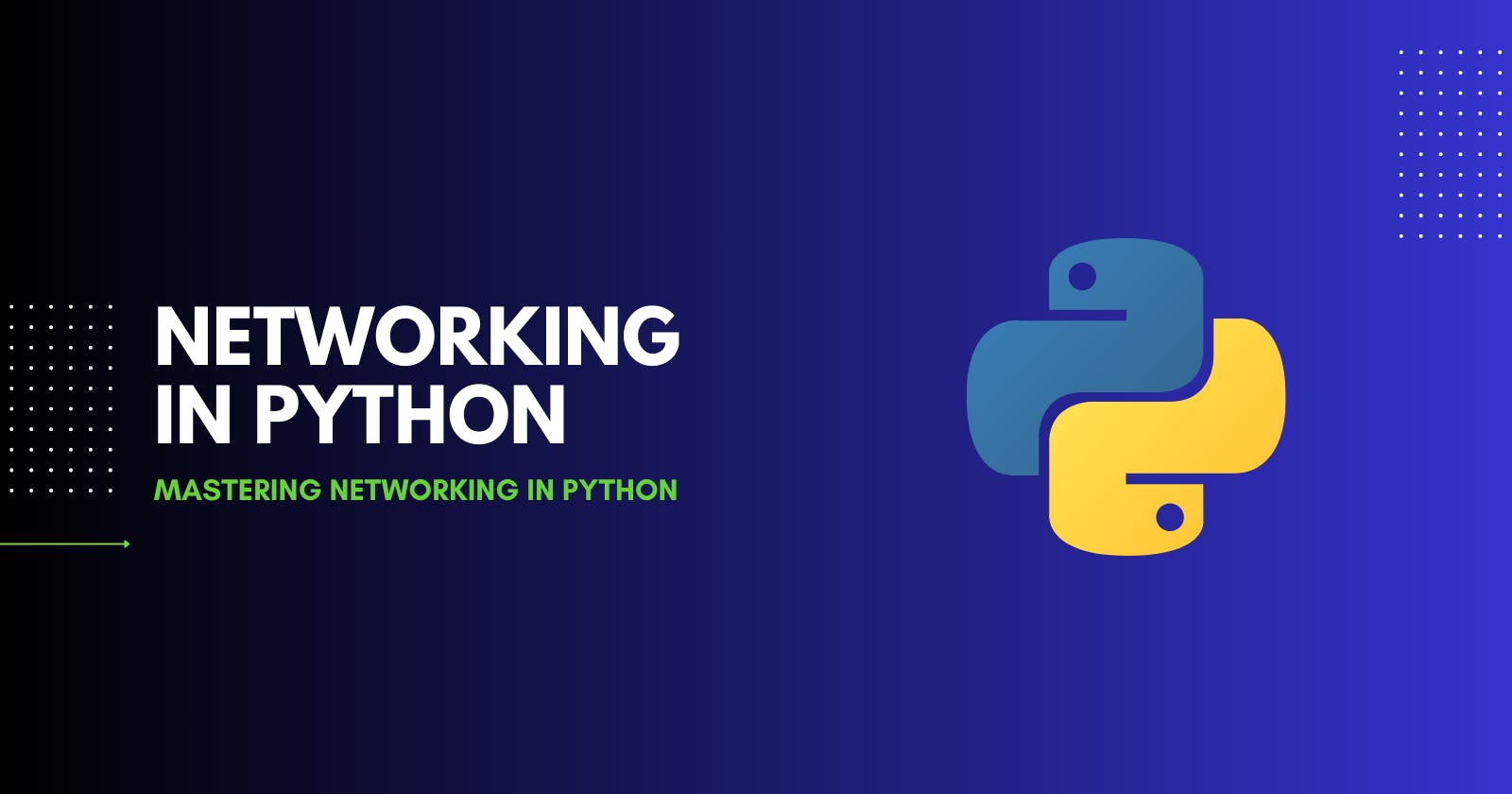Networking in Python
Mastering Networking in Python: An In-Depth Guide
In the realm of software development, networking plays a pivotal role in enabling communication and data exchange between devices and systems. Python, with its versatility and extensive libraries, offers developers powerful tools to tackle networking tasks effectively. In this comprehensive guide, we'll embark on a detailed exploration of networking in Python, covering fundamental concepts, built-in modules, popular libraries, best practices, and providing illustrative code snippets to aid comprehension.
Understanding Networking Fundamentals
Networking involves devices communicating with each other over a network, employing protocols such as TCP/IP, UDP, and HTTP. Let's delve deeper into key concepts:
IP Addresses and Ports: An IP address uniquely identifies a device on a network, while ports allow multiple services to operate on a single device by providing distinct communication endpoints.
Sockets: Sockets serve as communication channels between devices, enabling the exchange of data. They facilitate the establishment of connections and the transmission of information using various network protocols.
Protocols: Protocols define the rules and conventions governing communication between devices. TCP ensures reliable, ordered, and error-checked delivery of data, while UDP provides a faster but less reliable method of transmission.
Python's Built-in Networking Modules
Python provides built-in modules to simplify networking tasks, empowering developers to create robust network applications. Let's explore some of these modules:
- socket: The
socketmodule offers a low-level interface for creating and managing network sockets. It allows developers to establish connections, send and receive data, and perform various network operations.
import socket
# Create a TCP socket
server_socket = socket.socket(socket.AF_INET, socket.SOCK_STREAM)
- socketserver: This module simplifies the creation of network servers by providing classes for handling TCP and UDP connections, managing multiple client connections, and implementing server logic.
from http.server import HTTPServer, BaseHTTPRequestHandler
# Define a simple HTTP server handler
class SimpleHTTPRequestHandler(BaseHTTPRequestHandler):
def do_GET(self):
self.send_response(200)
self.end_headers()
self.wfile.write(b'Hello, world!')
# Create an HTTP server instance
httpd = HTTPServer(('localhost', 8000), SimpleHTTPRequestHandler)
Exploring Popular Networking Libraries in Python
Python's extensive ecosystem includes a variety of third-party libraries tailored to specific networking tasks. Let's explore a few notable libraries:
- Requests: The
requestslibrary simplifies HTTP requests and interactions with web APIs. Its intuitive interface makes it easy to fetch data from web servers and work with JSON responses.
import requests
# Make a GET request to an API
response = requests.get('https://api.example.com/data')
print(response.json())
- Twisted: Twisted is an event-driven networking engine that supports various network protocols. It enables the development of scalable and asynchronous network applications by utilizing an event-driven architecture.
from twisted.internet import reactor, protocol
# Define an echo protocol
class Echo(protocol.Protocol):
def dataReceived(self, data):
self.transport.write(data)
# Set up a Twisted-based TCP server
class EchoFactory(protocol.Factory):
def buildProtocol(self, addr):
return Echo()
reactor.listenTCP(1234, EchoFactory())
reactor.run()
- Paramiko: Paramiko facilitates secure communication and automation of SSH-based tasks such as remote command execution and file transfer. It provides a Python implementation of the SSH protocol, allowing developers to interact with remote servers securely.
import paramiko
# Create an SSH client and establish a connection
ssh = paramiko.SSHClient()
ssh.connect('example.com', username='user', password='password')
- Scapy: Scapy is a powerful packet manipulation library used for network analysis, testing, and development. It allows developers to construct, dissect, and manipulate network packets at a low level, making it ideal for tasks such as packet sniffing and network reconnaissance.
from scapy.all import *
# Craft and send an ICMP ping request
ping = IP(dst="www.example.com") / ICMP()
response = sr1(ping)
print(response.summary())
Best Practices for Networking in Python
To ensure the reliability, security, and performance of networking applications in Python, developers should adhere to best practices:
Error Handling: Implement robust error handling mechanisms to gracefully manage network failures and unexpected events.
Security Measures: Utilize encryption, authentication, and input validation to protect against security vulnerabilities and unauthorized access.
Asynchronous Programming: Leverage asynchronous programming techniques, such as asyncio or Twisted, to manage multiple network connections concurrently and improve application performance.
Testing and Documentation: Thoroughly test networking code to identify and fix bugs, and maintain comprehensive documentation to aid in understanding and maintaining the codebase.