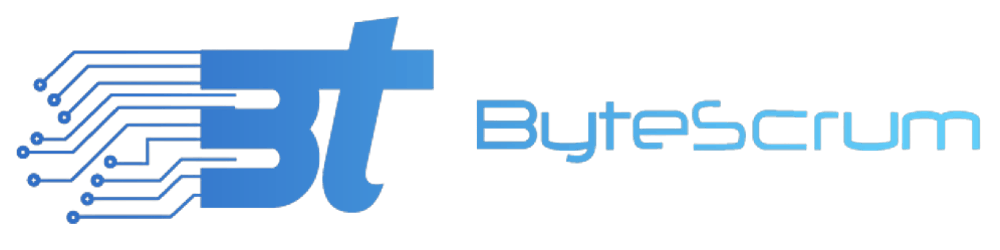Mastering Date and Time in Python: A Comprehensive Guide
Navigating the Time Continuum: A Deep Dive into Python's datetime Module
Introduction
Handling date and time in Python is an essential skill for any programmer. Whether you're building a web application, working with data, or automating tasks, understanding how to manipulate and represent time is crucial. In this guide, we'll explore the datetime module, providing you with the knowledge to master date and time operations in Python.
Getting Started with datetime
The datetime module is at the heart of Python's date and time functionality. It provides classes for working with dates and times, allowing you to perform various operations. To get started, import the module:
from datetime import datetime, date, time
Creating Date and Time Objects
You can create datetime objects using the datetime class. Here's an example:
current_datetime = datetime.now()
print("Current Date and Time:", current_datetime)
Extracting Components
Once you have a datetime object, you can extract its components:
year = current_datetime.year
month = current_datetime.month
day = current_datetime.day
hour = current_datetime.hour
minute = current_datetime.minute
second = current_datetime.second
print(f"{year}-{month}-{day} {hour}:{minute}:{second}")
Formatting and Parsing
Formatting allows you to represent a datetime object as a string, while parsing converts a string into a datetime object.
Formatting Dates
formatted_date = current_datetime.strftime("%Y-%m-%d")
print("Formatted Date:", formatted_date)
Parsing Dates
date_string = "2024-01-30"
parsed_date = datetime.strptime(date_string, "%Y-%m-%d")
print("Parsed Date:", parsed_date)
Working with Time Zones
Handling time zones is crucial when dealing with international applications or systems distributed across different regions.
Installing the pytz Library
pip install pytz
Converting Time Zones
import pytz
utc_datetime = datetime.now(pytz.utc)
local_timezone = pytz.timezone('America/New_York')
local_datetime = utc_datetime.astimezone(local_timezone)
print("UTC Time:", utc_datetime)
print("Local Time (New York):", local_datetime)
Performing Arithmetic Operations
You can perform various arithmetic operations on datetime objects, such as finding the difference between two dates.
Calculating Time Difference
from datetime import timedelta
future_datetime = current_datetime + timedelta(days=7)
time_difference = future_datetime - current_datetime
print("Future Date:", future_datetime)
print("Time Difference:", time_difference)
Handling Date-only and Time-only Objects
In some cases, you might need to work with date-only or time-only information.
Date-only Object
today = date.today()
print("Today's Date:", today)
Time-only Object
current_time = datetime.now().time()
print("Current Time:", current_time)
Conclusion
datetime module provides a robust set of tools for working with temporal data. By understanding how to create, format, parse, and manipulate dates and times, you'll be well-equipped to handle various scenarios in your Python projects. Explore the documentation further for more advanced features and options provided by the datetime module.