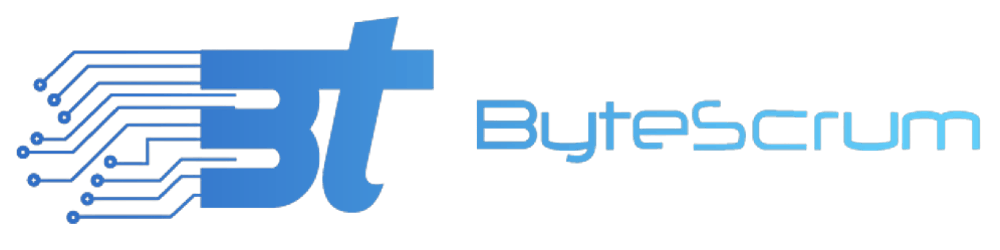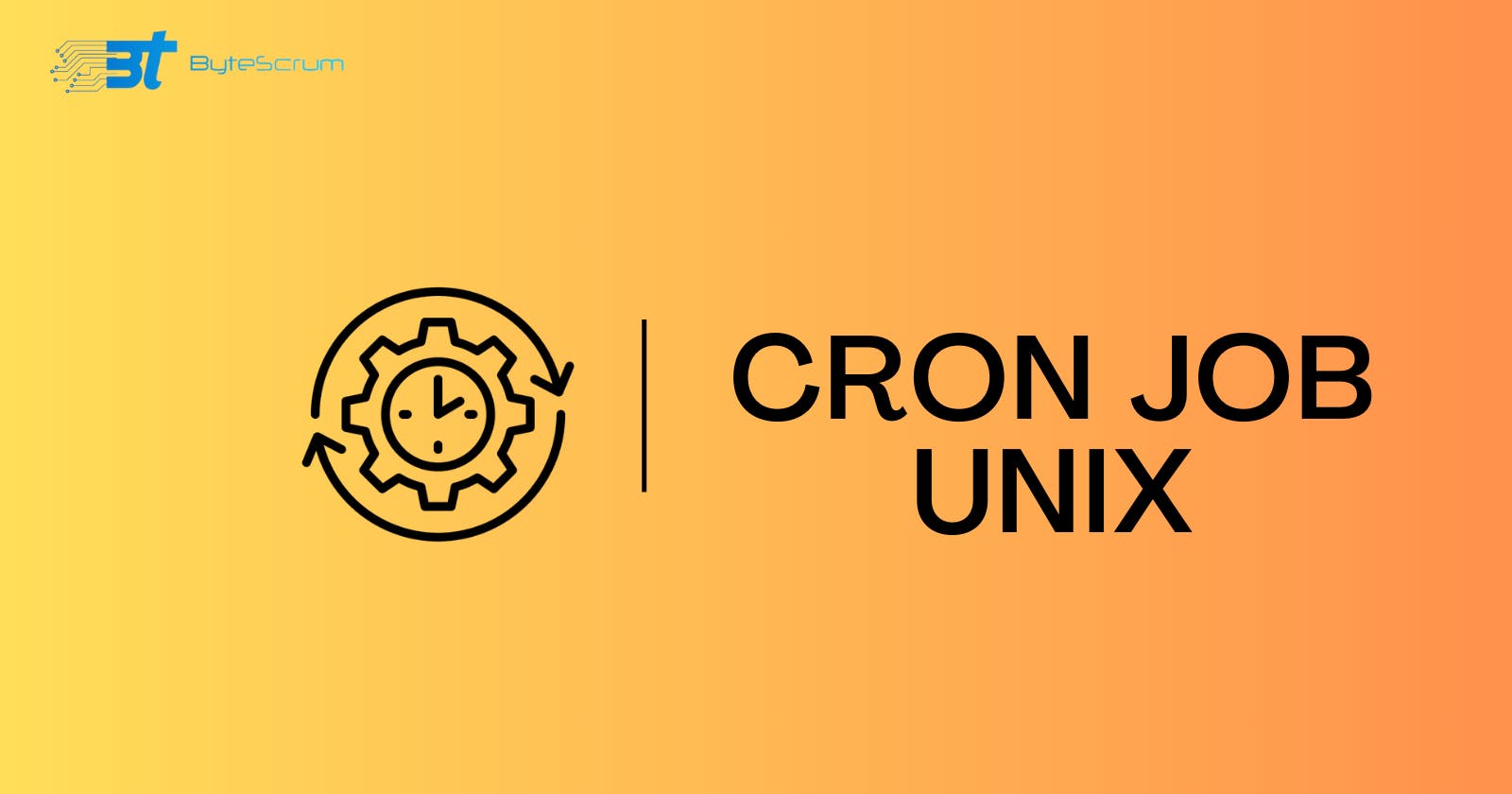Mastering Cron: Your Ultimate Guide to Scheduling Tasks in Unix-like Systems
Unlocking the Potential of Cron Jobs: A Deep Dive into the Asterisk Symbol
Introduction to Cron
Cron is a time-based job scheduler in Unix-like operating systems. It allows users to schedule tasks (commands or scripts) to run periodically at fixed times, dates, or intervals. Cron is an essential tool for automating repetitive tasks, such as system maintenance, backups, and batch jobs.
Cron Syntax
The syntax of a cron job consists of five fields that define the schedule of the task:
* * * * *
- - - - -
| | | | |
| | | | +---- Day of the week (0 - 7) (Sunday is both 0 and 7)
| | | +------ Month (1 - 12)
| | +-------- Day of the month (1 - 31)
| +---------- Hour (0 - 23)
+------------ Minute (0 - 59)
Each field represents a unit of time, and the asterisk (*) wildcard can be used to specify all possible values.
Using the Asterisk Symbol
The asterisk (*) is a powerful symbol in cron syntax, as it represents "every possible value" for the respective time unit. Here's how you can use the asterisk symbol in different fields:
* * * * *: This cron expression runs a command every minute of every hour, every day of the month, every month, and every day of the week.0 * * * *: This expression runs a command at the beginning of every hour, every day, every month, and every day of the week.0 0 * * *: This expression runs a command at midnight (00:00) every day.0 0 * * 0: This expression runs a command at midnight (00:00) every Sunday.
Common Examples
Backup Script:
0 3 * * * /path/to/backup-script.sh- This cron job runs a backup script every day at 3:00 AM.System Maintenance:
0 1 * * * /path/to/maintenance-script.sh- This cron job runs a maintenance script every day at 1:00 AM.Weekly Report:
0 0 * * 1 /path/to/report-script.sh- This cron job runs a script to generate a weekly report at midnight every Monday.
Tips and Tricks
Ranges: You can specify a range of values using a hyphen (-). For example,
1-5in the day-of-the-week field means Monday to Friday.Step Values: You can use step values to define intervals. For example,
*/15in the minute field means every 15 minutes.Lists: You can specify a list of values separated by commas. For example,
1,15,30,45in the minute field means at 1, 15, 30, and 45 minutes past the hour.
Advanced Usage
Month and Day of the Week: You can use both the month and day-of-the-week fields to create more complex schedules. For example,
0 0 * * MON-FRIruns a command at midnight every weekday.Combined Values: You can combine values in a single field. For example,
0 8-17/2 * * *runs a command every two hours between 8:00 AM and 5:00 PM.