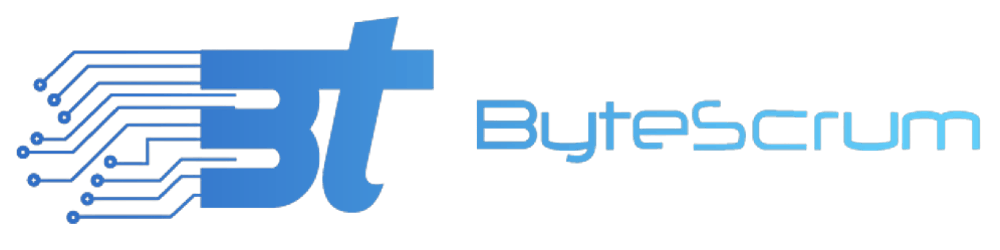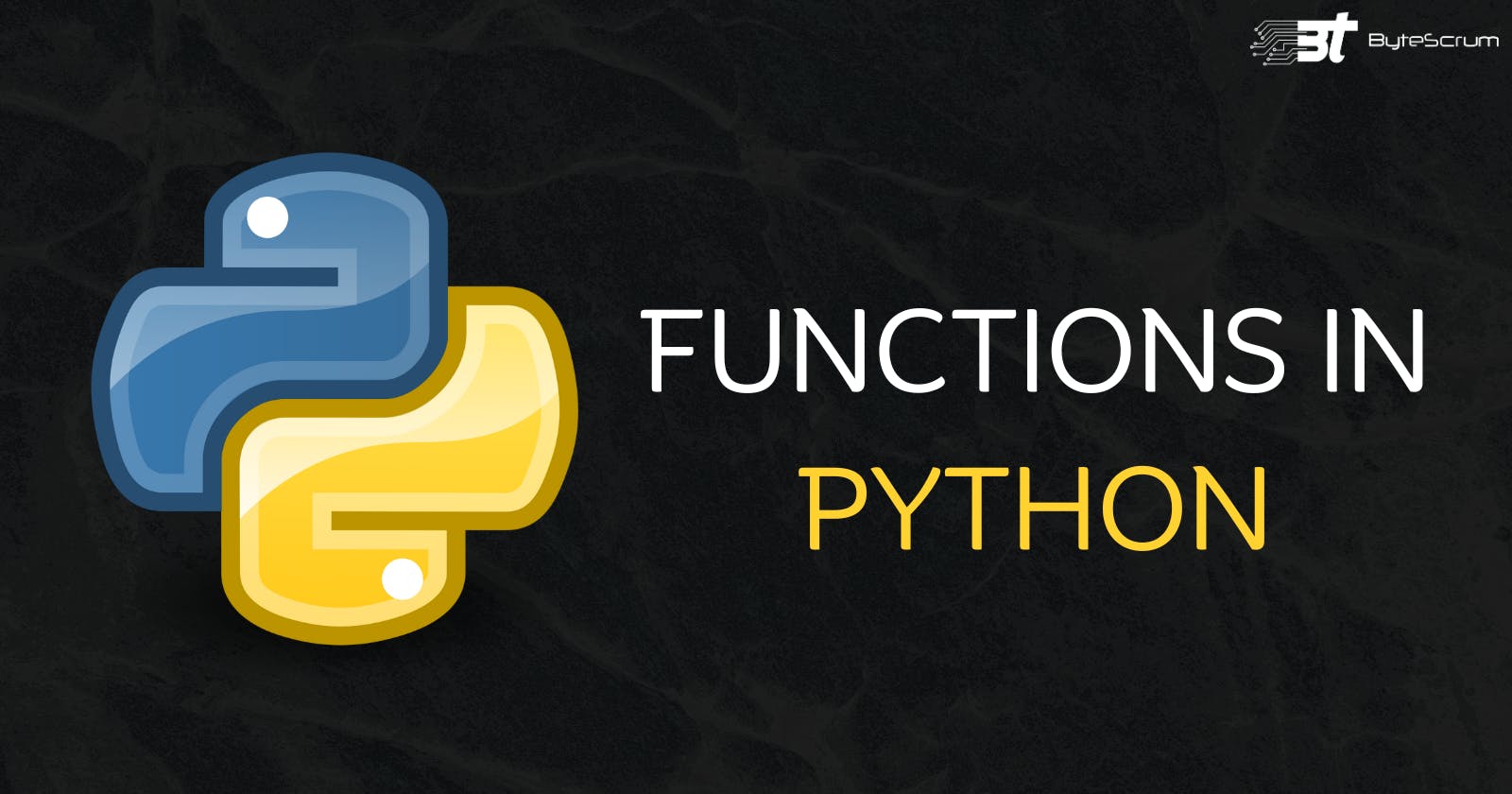Functions in Python: A Comprehensive Guide
Python Functions: A Deep Dive into Modularity and Reusability
This article delves into the realm of Python functions, concentrating on their intricacies, syntax, and significance in programming. It seeks to enrich the understanding and abilities of both experienced programmers and beginners, emphasizing the fundamental principles of code modularity and the crucial role functions play in Python development.
What is function
Defining a Function
Function Parameters
Difference between a Function and a Method
Function Calling
Returning Results from a Function
Returning Multiple Values from a Function
Pass by Object Reference
What is Function?
A function in Python is a reusable, independent chunk of code that carries out a single operation or a group of related actions. One of Python programming's core building blocks, functions are essential for organizing and structuring code to make it more modular, legible, and manageable.
Defining a Function
The function body is indented and contains the code to be executed when the function is called
def function_name(parameter1, parameter2, ...):
Use the 'def' keyword to define a function, then the function name, a pair of parentheses with optional input arguments, then a colon.
function_name: The name of the function.parameters: Input arguments that the function can accept (optional).returnThe keyword used to return a result (optional).
Functions' purposes:
Modularity: Functions let you divide large programs into more manageable chunks. Because each function focuses on a certain purpose, writing, debugging, and maintaining your code is made simpler.
Reusability: You can utilize a function repeatedly after you've declared it in your code. This encourages code reuse and lessens duplication.
Abstraction Functions hide the specifics of how a task is carried out. A function can be used without having to comprehend how it is implemented inside.
Function Parameters
"Parameters (also known as arguments*) are optional and specify what data the function needs to work with."*
These are optional and specify the data the function needs to work with. They can have default values, making them optional when calling the function.
You can have zero or more parameters in a function.
Parameters can have default values, making them optional when calling the function.
Function with Zero Parameters
def greet():
return "Hello, World!"
message = greet()
print(message) # Output: Hello, World
the greet function doesn't have any parameters. It simply returns a fixed greeting message when called.
Function with Parameters
def add(a, b):
return a + b
result = add(3, 5)
print(result) # Output: 8
the add function takes two parameters, a and b, and returns their sum. When calling the function, you provide values for a and b.
Function Parameters with Default Values
def greet_with_message(name, message="Hello"):
return f"{message}, {name}!"
greeting1 = greet_with_message("Alice")
greeting2 = greet_with_message("Bob", "Hi")
print(greeting1) # Output: Hello, Alice!
print(greeting2) # Output: Hi, Bob!
The 'greet_with_message' function takes two inputs: 'name' and'message'. The default value is 'Hello', but ' message' can be set to override it.
Difference between a Function and a Method
Understanding the difference between functions and methods is crucial in programming, particularly in object-oriented programming (OOP), as it reflects a fundamental concept.
Function
Functions are individual blocks and can be invoked independently, while methods are connected to a specific object or class in the context of object-oriented programming.
Functions in Python are reusable, independent chunks of code that carry out a single operation or a group of related actions, they are not bound to any specific object or class.
Functions may be written and utilized in languages like Python without the need for objects or classes to be present.
def add(a, b):
return a + b
result = add(3, 4)
Method
In contrast, a method is a function that is connected to a particular object or class in the context of object-oriented programming(OOPS). The attributes (data members) of instances (objects) of a class may be accessed and modified by methods since they are specified within classes.
When a method is called, it is normally invoked on a class instance and has access to the data of that instance.
In OOP, methods are frequently used to represent and encapsulate activity within objects.
class Dog:
def __init__(self, name):
self.name = name
def bark(self):
return f"{self.name} says woof!"
my_dog = Dog("Fido")
result = my_dog.bark()
Function Calling (Function Invocation**)**
To execute a function and perform the tasks it defines, call the function by its name, passing the required arguments (if any).
result = function_name(argument1, argument2)
Returning Results from a Function
"Functions can return results using the 'return' statement. If a function doesn't explicitly use 'return', it returns 'None' by default. "
The return statement can be used to pass results that functions frequently produce back to the caller code. A function may return one or more values. Multiple values are frequently returned in Python as a tuple. The default return value of a function is 'None' if it doesn't contain a 'return' statement.
Using
returnStatmentReturns
Noneby default
Using return Statment
def add(a, b):
result = a + b
return result
sum_result = add(3, 5)
print(sum_result) # Output: 8
The add function adds two arguments, a and b, and returns the result, assigned to the sum_result variable, using the return statement.
Returns None by default
def greet(name):
print(f"Hello, {name}!")
greet("Bytescurm")
# Output: Hello, Bytescurm!
result = greet("welcome")
print(result) # Output: None
The greet function, which takes a name parameter, prints a greeting message but doesn't use a return statement, resulting in the output being None when assigned to the result variable.
return, it may return None by default.Returning Multiple Values from a Function
"You can return multiple values from a single function."
Functions in Python can return multiple values as a tuple, which can then be unpacked into individual variables.
def multiple_values():
return 1, 2, 3
a, b, c = multiple_values()
Functions are First-Class Objects
Functions are first-class objects, which means they can be assigned to variables, passed as arguments to other functions, returned from other functions, and stored in data structures. This feature enables advanced programming techniques, like higher-order functions and functional programming.
Assigning Functions to Variables
Passing Functions as Arguments
Storing Functions in Data Structures
Assigning Functions to Variables
Assigning a function to a variable allows you to refer to the function by the variable name and even pass it around as a value.
def apply(func, x):
return func(x)
def square(x):
return x * x
result = apply(square, 5)
print(result) # Output: 25
Returning Functions from Functions
As first-class objects, you may provide them as arguments to other functions. This is especially useful for constructing higher-order functions, or functions that take one or more parameters.
def multiplier(factor):
def multiply(x):
return x * factor
return multiply
double = multiplier(2)
triple = multiplier(3)
print(double(5)) # Output: 10
print(triple(5)) # Output: 15
Storing Functions in Data Structures
Functions can be dynamically organized and manipulated by storing them in data structures like lists, dictionaries, or other unique data structures.
function_list = [say_hello, square]
for func in function_list:
print(func(3)) # Output: Hello, 3! (for say_hello) and 9 (for square)
Pass by Object Reference
Object references are used to pass function parameters in Python. This implies that when you send an argument to a function, you're giving a reference to the object in memory rather than a copy of the object itself. This conduct has numerous consequences
Immutable Objects
When sent as parameters to a function, any modifications made to the parameter within the function do not affect the original object.
Numbers, strings, and tuples are examples of immutable objects that cannot be changed in place.
Strings
def modify_string(s):
s += " World"
greeting = "Hello"
modify_string(greeting)
print(greeting) # Output: Hello
Numbers
def increment_number(x):
x += 1
value = 10
increment_number(value)
print(value) # Output: 10
Tuples
def modify_tuple(t):
# This line would result in an error, as tuples are immutable.
# t[0] = 42
my_tuple = (1, 2, 3)
modify_tuple(my_tuple)
print(my_tuple) # Output: (1, 2, 3)
Mutable Objects
Mutable objects like lists and dictionaries can be modified in place. If you pass a mutable object to a function and modify it inside the function, the changes will affect the original object outside the function.
def append_to_list(my_list):
my_list.append(42)
numbers = [1, 2, 3]
append_to_list(numbers)
print(numbers) # Output: [1, 2, 3, 42]
Reassignment of Parameters
The local variable, not the original object that was supplied as an argument, is the only thing that is changed when a parameter is reassigned inside of a function.
def reassign_variable(x):
x = 42
value = 10
reassign_variable(value)
print(value) # Output: 10
Modifying Mutable Objects
When you alter a mutable object, such as a list, inside a Python function, the changes you make will impact the original object outside the function. This is because mutable objects are transmitted by reference, and any changes to them are reflected in the original object.
def modify_list(my_list):
my_list.append(42)
data = [1, 2, 3]
modify_list(data)
print(data) # Output: [1, 2, 3, 42]
to be continued...