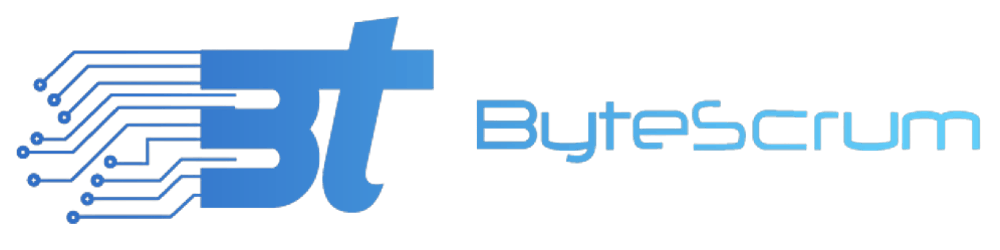Exploring Threads in Python: A Dive into Concurrent Programming
Threads in Python: Unlocking Concurrent Power with Effective Communication
In the world of programming, efficiency and speed are crucial factors. When it comes to executing tasks concurrently, threads play a vital role. In Python, the threading module provides a way to work with threads, allowing developers to write concurrent programs and improve the overall performance of their applications. In this blog post, we'll delve into the concept of threads in Python, exploring their benefits, challenges, and best practices.
Understanding Threads
A thread is the smallest unit of execution within a process. Unlike a process, which runs independently with its own memory space, threads share the same memory space, making them lightweight and efficient. Python's threading module allows developers to create and manage threads easily.
Creating Threads in Python
Creating a thread in Python involves defining a function that represents the task to be executed in the thread and then instantiating a Thread object, passing the function as an argument. Here's a simple example:
import threading
def my_function():
for _ in range(5):
print("Hello from thread!")
# Create a thread
my_thread = threading.Thread(target=my_function)
# Start the thread
my_thread.start()
# Wait for the thread to finish (optional)
my_thread.join()
print("Thread execution completed.")
In this example, a thread is created to execute the my_function function. The start() method initiates the execution of the thread, and join() is used to wait for the thread to finish before proceeding with the main program.
Thread Safety and Global Interpreter Lock (GIL)
One crucial consideration when working with threads in Python is the Global Interpreter Lock (GIL). The GIL ensures that only one thread executes Python bytecode at a time, preventing multiple threads from executing Python code simultaneously. While this simplifies memory management, it can limit the performance gains of multithreading in CPU-bound tasks.
For CPU-bound tasks, where computation is the primary bottleneck, using the multiprocessing module might be more effective, as it creates separate processes with their own memory space, bypassing the GIL.
Synchronization and Locks
When multiple threads access shared resources, synchronization becomes essential to prevent data corruption and ensure consistency. Python provides locks to manage access to shared data. A lock can be acquired before accessing the shared resource and released afterwards. This prevents multiple threads from modifying the data simultaneously.
import threading
shared_data = 0
lock = threading.Lock()
def update_shared_data():
global shared_data
for _ in range(100000):
with lock:
shared_data += 1
# Create two threads
thread1 = threading.Thread(target=update_shared_data)
thread2 = threading.Thread(target=update_shared_data)
# Start the threads
thread1.start()
thread2.start()
# Wait for both threads to finish
thread1.join()
thread2.join()
print("Final shared data value:", shared_data)
In this example, the lock ensures that only one thread at a time can update the shared_data variable, preventing race conditions and data corruption.
Thread Pools
Thread pools offer a more controlled way to manage and reuse threads. The ThreadPoolExecutor class in the concurrent.futures module simplifies working with thread pools. It allows developers to submit functions for execution and manages the threads automatically.
from concurrent.futures import ThreadPoolExecutor
def task_function(task_id):
print(f"Executing task {task_id}")
# Create a thread pool with 3 threads
with ThreadPoolExecutor(max_workers=3) as executor:
# Submit tasks to the thread pool
for i in range(5):
executor.submit(task_function, i)
Using thread pools can be advantageous in scenarios where creating and managing individual threads manually becomes complex or inefficient.
Thread Communication: Enhancing Concurrency
Communication between threads is often crucial to ensure seamless coordination and data sharing. Python provides various mechanisms for threads to communicate effectively, facilitating the exchange of information and coordination.
Shared Data with Queues
One of the most common ways for threads to communicate is through queues. The queue module in Python provides a Queue class, which is thread-safe and allows multiple threads to insert and retrieve items without the risk of data corruption.
import threading
import queue
import time
def producer(q):
for i in range(5):
time.sleep(1) # Simulate time-consuming task
item = f"Item {i}"
q.put(item)
print(f"Produced: {item}")
def consumer(q):
while True:
item = q.get()
if item is None:
break
print(f"Consumed: {item}")
# Create a shared queue
shared_queue = queue.Queue()
# Create producer and consumer threads
producer_thread = threading.Thread(target=producer, args=(shared_queue,))
consumer_thread = threading.Thread(target=consumer, args=(shared_queue,))
# Start the threads
producer_thread.start()
consumer_thread.start()
# Wait for the producer to finish
producer_thread.join()
# Signal the consumer to finish
shared_queue.put(None)
# Wait for the consumer to finish
consumer_thread.join()
In this example, a producer thread adds items to the shared queue, and a consumer thread retrieves and consumes them. The None sentinel value is used to signal the consumer to exit gracefully.
Event for Signaling Between Threads
The threading module provides an Event class, allowing one thread to signal an event and other threads to wait for that event to occur.
import threading
import time
def worker(event):
print("Worker waiting for the event.")
event.wait()
print("Worker received the event.")
# Create an event
my_event = threading.Event()
# Create a worker thread
worker_thread = threading.Thread(target=worker, args=(my_event,))
# Start the worker thread
worker_thread.start()
# Simulate some work
time.sleep(2)
# Set the event to signal the worker
print("Setting the event.")
my_event.set()
# Wait for the worker to finish
worker_thread.join()
In this example, the worker thread waits for the event to be set before proceeding. The main thread sets the event, allowing the worker to continue its execution.
Thread Communication through Shared Variables
Threads can also communicate through shared variables with appropriate synchronization mechanisms. For example, using threading.Lock to protect a shared variable:
import threading
import time
shared_variable = 0
variable_lock = threading.Lock()
def increment_variable():
global shared_variable
for _ in range(5):
with variable_lock:
shared_variable += 1
print(f"Incremented variable to {shared_variable}")
time.sleep(0.1)
def decrement_variable():
global shared_variable
for _ in range(5):
with variable_lock:
shared_variable -= 1
print(f"Decremented variable to {shared_variable}")
time.sleep(0.1)
# Create two threads
increment_thread = threading.Thread(target=increment_variable)
decrement_thread = threading.Thread(target=decrement_variable)
# Start the threads
increment_thread.start()
decrement_thread.start()
# Wait for both threads to finish
increment_thread.join()
decrement_thread.join()
print("Final shared variable value:", shared_variable)
In this example, two threads increment and decrement a shared variable while ensuring exclusive access with a lock.
Summary
As you explore threads in Python, consider the nature of your tasks and whether multithreading is the most suitable approach. In some cases, alternative solutions like multiprocessing or asynchronous programming may better suit your needs. Always aim for a balance between performance and code simplicity, choosing the right concurrency model for your specific use case.